OpenAPI
OpenAPI is an industry standard specification for describing APIs.
We use OpenAPI to describe all our APIs, and we make those specifications publicly available too.
Getting an OpenAPI Specification
Each of our Transatel API's has its own OpenAPI specification.
At the top of each API reference page you will find a Download button.
Each specification is in JSON format , you can view it with a plain text editor.
Postman
Transatel APIs can be used with any HTTP client, choose your favorite!
Postman is a great tool when trying to call RESTful Transatel APIs.
Import an OpenAPI definition
Download the spec for the API you're interested (via the API reference page) in Postman ,
click Import and choose the *.json file you downloaded.... that's it.
You are ready now to enjoy our Transatel API's !
We publish an OpenAPI document for each Transatel API's and Postman can read these and create a collection of requests.
Make an API request
After importing into Postman the specification of the Transatel API you're interested in, you can generate your access_token.
To do so, just go to the Authorization tab of the request:
- choose
Client CredentialsasGrant Type - set the
Access Token URLtohttps://api.transatel.com/authentication/api/token - and fill your
Client IDandClient Secret
You are ready for Get New Access Token!
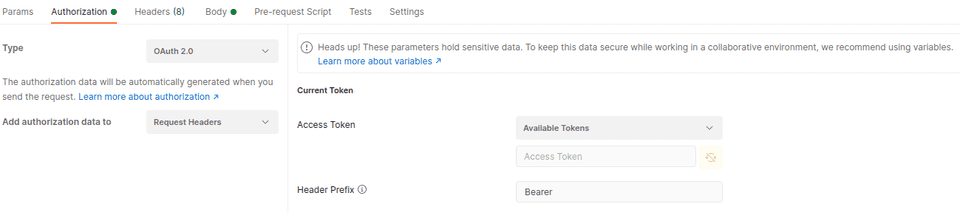
For more details about authentication, please refer to the authentication guide
Searching for request examples? We got you covered, everything you need is in our API references pages. Check those out!
Use our curated Postman Collections
For each of our API domain, we share a Postman Collection with includes examples of request/response that will help you get started in minutes.
Those collections are accessible on each API reference page, just click on